No, simultaneous streaming is not supported on beIN Connect. This is to ensure the best streaming quality for all our users.
Archives: FAQs
How to cast from beIN CONNECT to TV?
beIN CONNECT supports Chromecast and Apple TV AirPlay casting.
Chromecast (for iOS and Android)
When the video is playing on your device, click on the icon as shown on the below screenshot and select your Chromecast device. Please make sure your device and Chromecast are connected to the same network. Please note for iOS, the app needs access to “Local Network”. Local network access for beIN CONNECT can be enabled in the iOS setting.
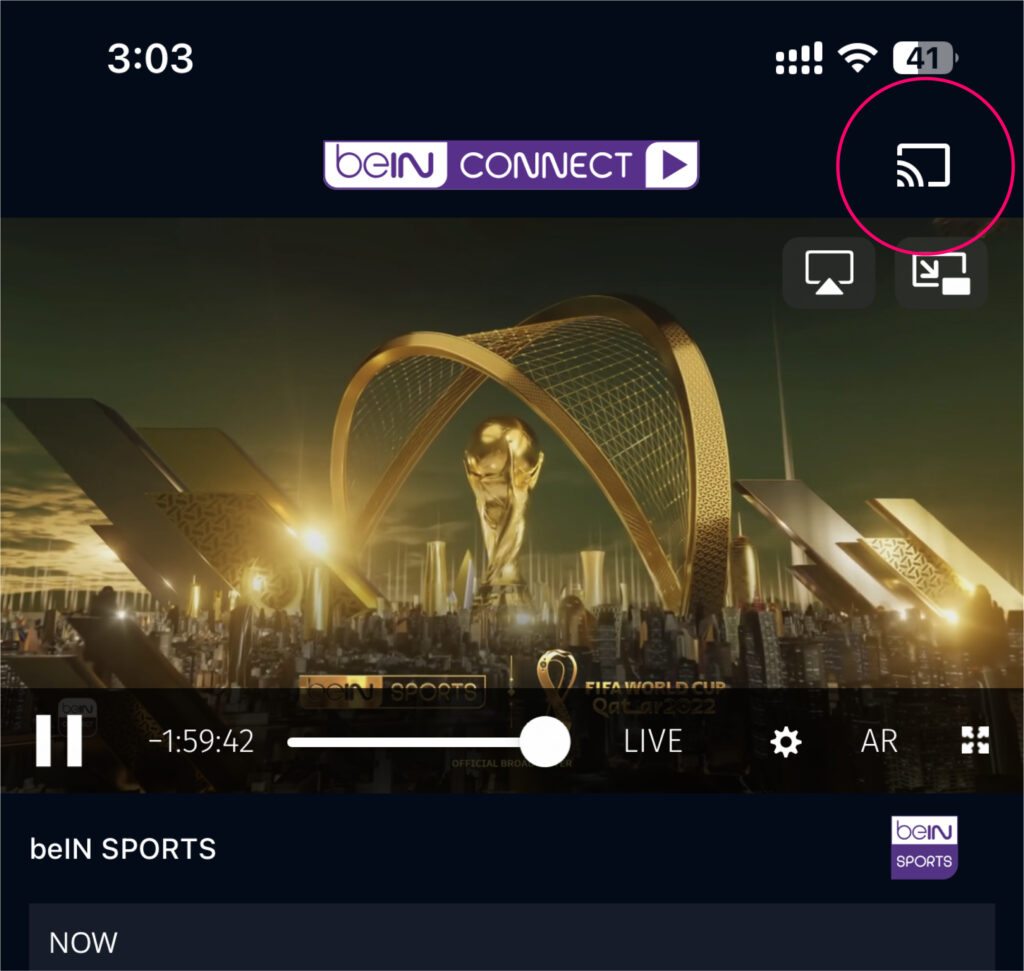
For more info about casting to Chromecast, please visit : Google page
Apple TV /AirPlay (for iOS only)
When the video is playing on your device, click on the icon as shown on the below screenshot and select your Apple TV device. Please make sure your device and Apple TV are connected to the same network.
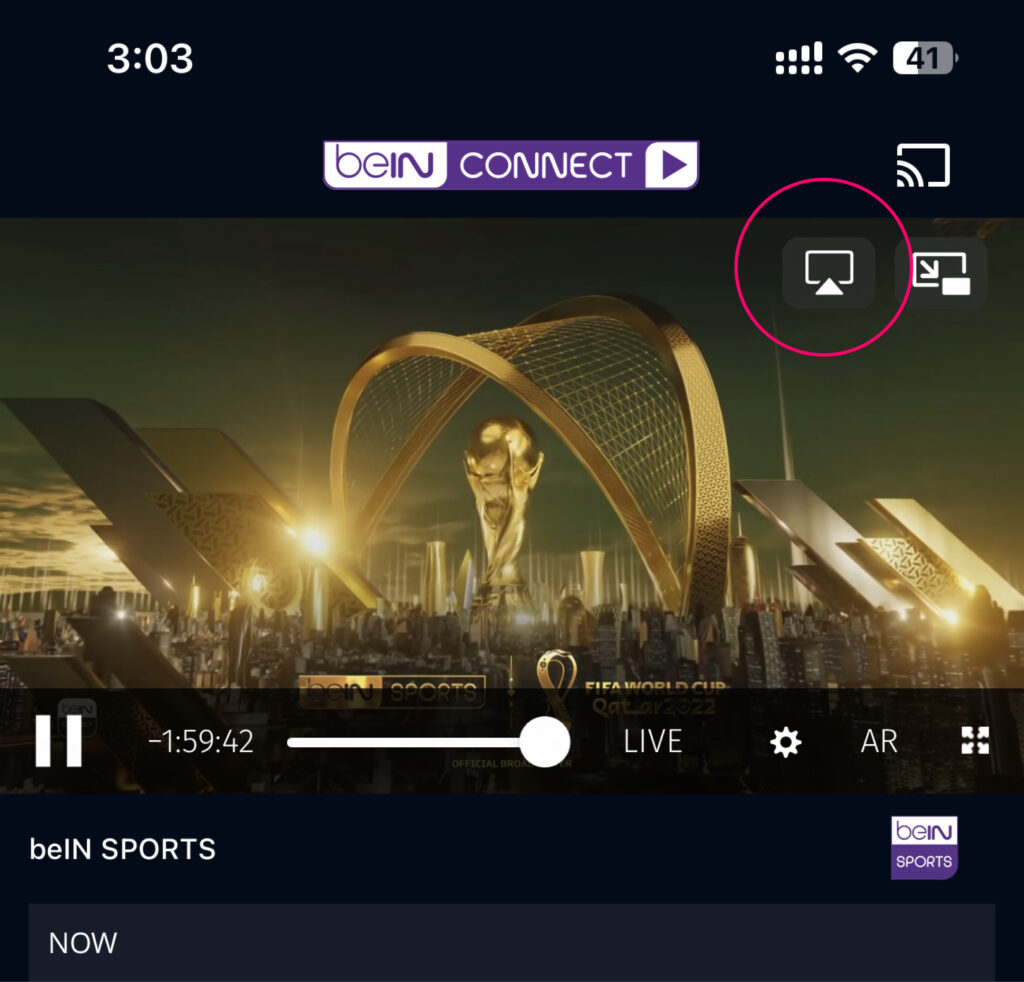
For more info about casting to AirPlay, please visit : Apple Page
What is the streaming quality of the channels?
Our channels are streamed in full HD. The quality of the stream largely depends on the connection speed you receive from your Internet Service Provider (ISP) and on the device you are using. We provide the stream at various speeds (bit rates) which will be picked up from your broadband speed along with the processor speed of your computer.
On which devices can I enjoy Live streaming through beIN CONNECT?
On your computer/laptop, you can enjoy beIN CONNECT service
- PC: Edge and/or Firefox / google Chrome
- Mac: Safari and/or Firefox / google Chrome
Or on your smart phone and tablet devices:
What are the compatible iOS devices with beIN CONNECT?
beIN CONNECT is compatible with:
- iOS 12 and above
How to download beIN Player to watch live streaming on beIN CONNECT?
Once you load the watch live page , the browser will automatically download beIN player.
For some browsers (Chrome/Firefox), the download might be blocked and an icon will appear in the browser ![]() . Please click on the icon, and click “Always allow pop-ups from the website “ then refresh the page to complete the download.
. Please click on the icon, and click “Always allow pop-ups from the website “ then refresh the page to complete the download.
- Click on the downloaded file.
- The installation will start automatically. The player requires Administrator Access in your computer to have the privilege to start the installation.
- Once completed, a success message will be shown to confirm successful installation.
- Refresh the page and the player will play automatically.
How does the VOD service work ?
You can rent or buy movies and shows from our extensive VOD catalogue. Your VOD wallet balance is not related to your monthly subscription.
How do I top up my VOD wallet?
You can recharge your VOD wallet through WhatsApp.
I’ve connected my beIN STREAM box, but there is no display on my TV. What should I do?
a.Ensure the beIN STREAM BOX is firmly plugged into the HDMI port.
b. Confirm that your TV is set to the correct HDMI input source.
c. Consider trying an alternate HDMI cable or port on your TV.
d. Try restarting both the beIN STREAM device and your TV.
My beIN STREAM box is not connecting to my Wi-Fi network. What could be the problem?
a. Confirm that your Wi-Fi network is operational and that other devices can connect to it.
b. Ensure that you’re entering the correct Wi-Fi password.
c. Try relocating the beIN STREAM device closer to your Wi-Fi router to enhance signal strength.
d. Restart both your Wi-Fi router and beIN STREAM box.